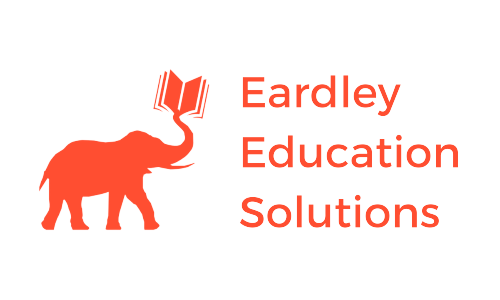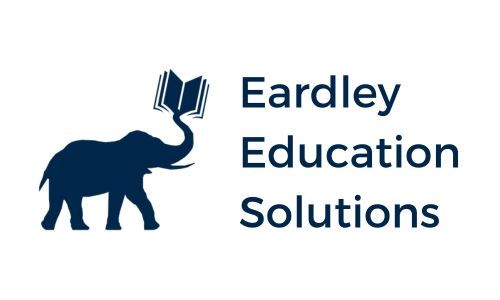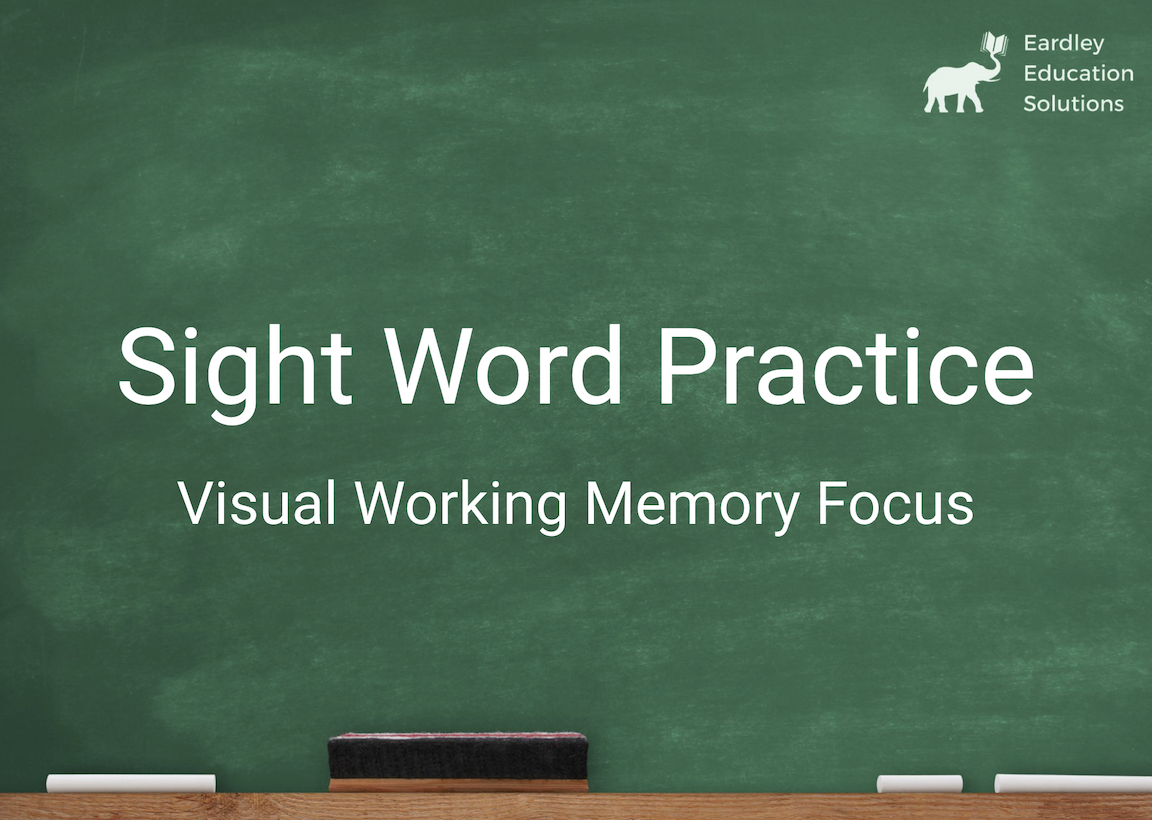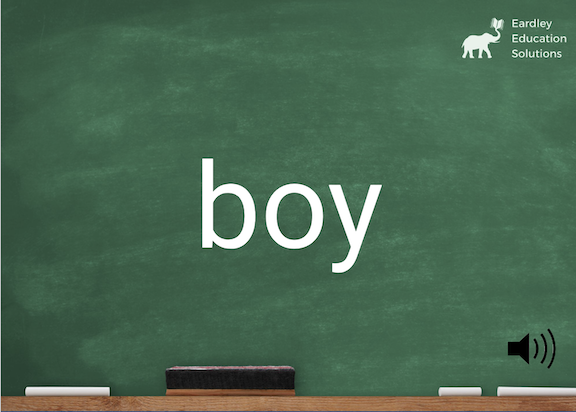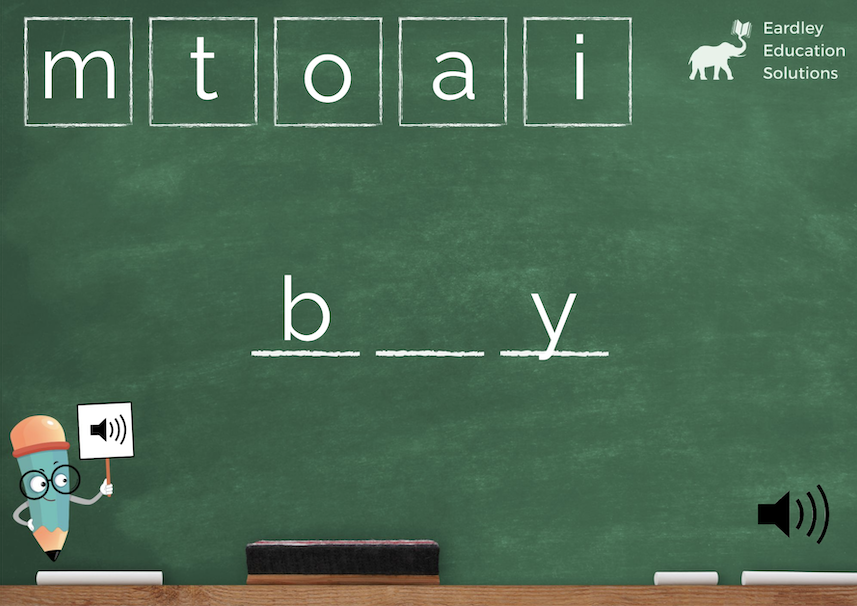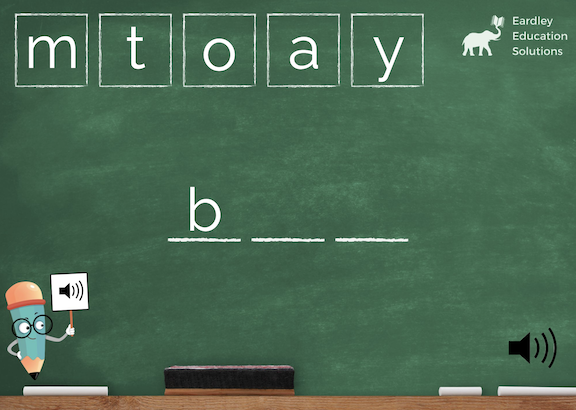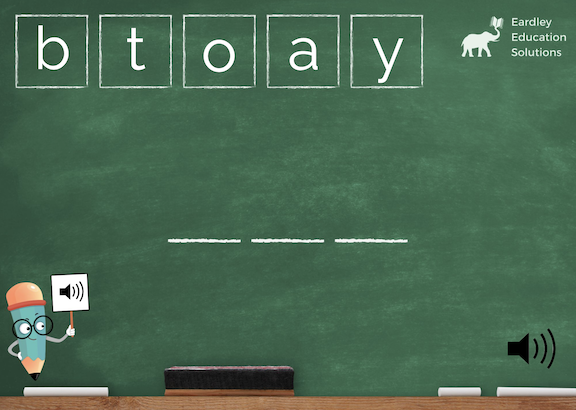Welcome to our Interactive Sight Word Game!
This step-by-step guide will teach you how to use the game with your child.
- Start the Game: Open the game on your device. The first screen you’ll see is a sight word, for example, “boy”.
- Listen to the Word: There’s a speaker button on the screen. Encourage your child to click this button. It will read out the word aloud. Your child should listen and repeat the word.
- Interactive Learning: As you move to the next slide, one of the letters in the word will be removed, for instance, “b_y”. A letter bank with 5 letters will be displayed above. Your child needs to identify the missing letter and drag it from the letter bank to the correct space in the word.
- Repetition and Recall: This process will continue with each slide removing another letter until all letters are removed (”_ _ _”). Your child will then need to recall and drag each letter from the letter bank to correctly spell the word. Encourage your child to say the word out loud each time they complete the word.
- Final Screen: Upon correctly filling all the letters, the child will move to the final screen where the original word is displayed again. At this point, encourage your child to read and say the word aloud once more.
What if my child is still struggling with these words?
As you and your student prepare to head back to school this August, it’s crucial to equip them with the necessary words to feel confident about their reading from day one! We have compiled a list of 30 must-have sight words and interactive activities that should be automatic and easy for your student after completing Kindergarten.
However, if your student happens to miss more than 5 out of the 30 words while practicing together, we strongly recommend reaching out for a free screening. They may need a full Learning Skills Assessment or instruction in the Seeing Stars® Program.
This screening will help ensure that they have the essential skills to succeed in the coming year. Our director, Nick Eardley, is available to address any questions or concerns you may have regarding grade-level expectations and how to assist your student in catching up this summer.
Remember, it’s never too late to start. By taking advantage of this opportunity, you can give your student the confidence they deserve to excel this year. Contact us today to schedule a free screening and set them on the path to success!